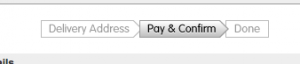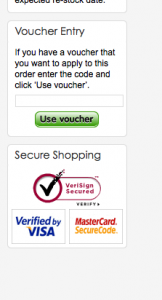coupon code
Play.com‘s shopping basket almost hides the coupon code option, so here’s what you need to keep an eye out for.
Add the items you are interesting in buying to your shopping cart and proceed to checkout.
When you are at the “pay and confirm” stage of the checkout
You should see this option on the right of the screen:
Once you have clicked on the “use voucher” button you should see any discounts that your shopping cart qualifies for ..